
The Morton East Library Catalog is the place to browse, put books on hold, and check out audio & eBooks!
Directions for Accessing eBooks and Audiobooks
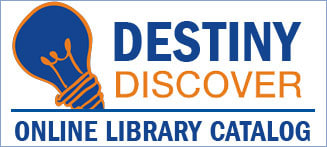
Destiny Discover: East Library Digital Checkouts and Holds
1.) Go to the Morton East Knowledge Center Destiny Discover catalog
2.) Login (top right corner)
3.) Sign in to your personal account. This is already set up for you.
Username: Your Skyward Username
Password: Your ID Number
4.) Once you sign in, you can search for the title of a book using the Search bar. Or, click on See All to look through the list of eBooks or Recently Added book titles.
5.) Place a hold on books to reserve them for pick up in the Knowledge Center. Library Staff will let you know when your book is ready for pickup or delivery via Teams chat.
6.) Check out ebooks to read on your laptop or download the Destiny Read app for iOS (iPhone) or Android.
eRead Illinois

Access even more eBooks and Audiobooks with eRead Illinois!
Step 1: Go to eRead Illinois.
Step 2: Click on 'Login' in the upper right corner
Step 3: Enter your Destiny Discover Catalog login credentials.
- Username - Skyward Username
- Password: Your ID number
Step 4: Browse for a book that looks just right for YOU!
Sora App
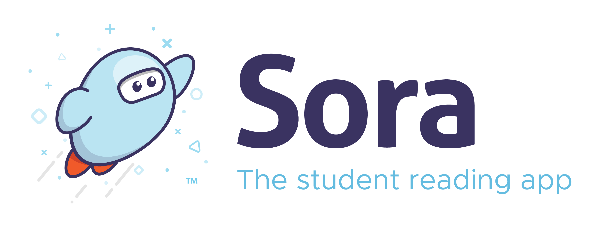
Discover the joy of reading with the Sora app, your gateway to our eBook Library. Designed for both students and staff, Sora offers access to
thousands of engaging eBooks and audiobooks that you can enjoy anytime, anywhere. Whether you're reading for fun, exploring new genres, or supporting classroom learning, Sora makes it easy to borrow, read, and return books digitally.
Follow these simple steps to get started today!
1. Download the Sora App. Open the App Store (iOS) or Google Play Store (Android) on your device. Search for "Sora Library App" and install it.
2. Login: Enter your school-provided username and password.
Username: Your Skyward Username
Password: Your ID Number
eBook Library Guide
- Need login help? Contact the library or your homeroom teacher.
- Explore: Browse Fiction, Non-Fiction, YA, or Graphic Novels under the "Library" tab.
- Borrow: Tap "Borrow" to add an eBook to "My Books."
- Read: Open to read online or tap "Download" for offline access.
- Kindle Users: Tap "Send to Kindle" and follow instructions.
- Return: eBooks auto-return on the due date or return early by selecting "Return."
