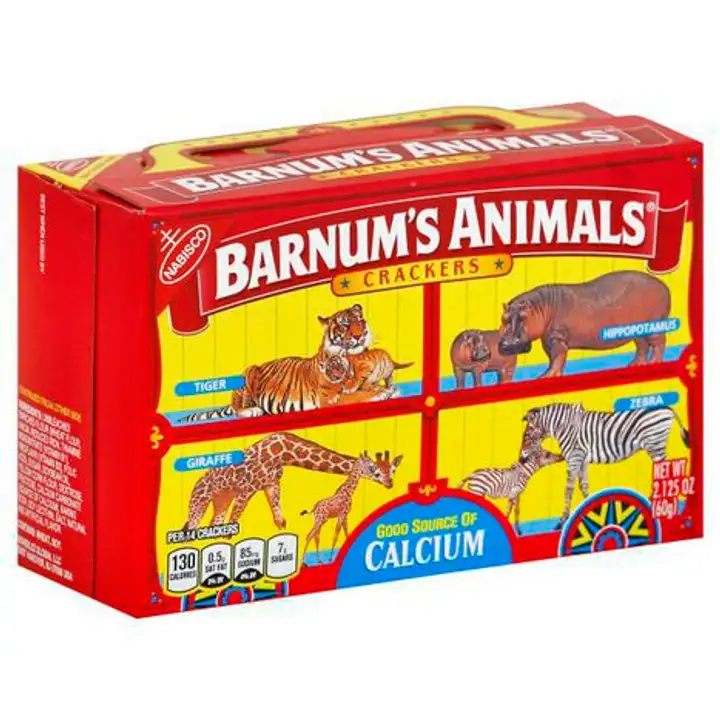Town That Killed the Elephant Podcast
Creating Your Citation Page
Creating your Citation Page
1. Go into Noodle Tools and log in with your Microsoft Credentials
2. Go to Sources on the left side bar
3. Click on the Printer icon (top of the page).
4.There will be a drop down bar. Select Print/Export to WORD.
5. Open the WORD DOC. Click on ENABLE EDIT at the top of the page if you want to add an annotation to your source.
6. Make sure that your entries are in alphabetical order.
Day #1 Assignment
Day #1 - Assignment
Student objective: Learn about Noodle Tools and how to export citations from database articles into Noodle Tools.
1. Start by clicking on the Circus Animal Question. Please answer the single questions survey. :)
2. Open a new tab and go to NoodleTools.com.
- Click on LOGIN on the top right corner of the page.
- Click on Microsoft 365 at the base of the page and login using your Office 365 Username and Password.
- Click on New Project on the top right corner (green box)
- For project title - please type Circus Animals in the box
- Click on the Circus animals title - on the left with be an icon with four squares called Notecards. Click on it. A blank format will appear.
3. Now click back on the LibGuide tab at the top of your page.
4. Click on the box titled Articles about Circus Animals. READ the LAST article called, ARTICLE: Nabisco Repackages Animal Crackers, Setting Wild Animals Free. At the base of the article, there will be a NoodleTools icon. Click on it to export your citation to NoodleTools. Make sure that you select Circus Animals on your drop-down project list.
6. Click on the NoodleTools notecard - let's complete it together.
7. Now I would like you to read the two additional articles - export the citations and complete a notecard about each of them.
Day #2: Assignment: Exploring Databases and Books
Day #2 Assignment
Student Objective: Students will learn how to access a database, search for sources and import citations.
NoodleTools Set Up:
- You will need to go to NoodleTools.com and click on NEW PROJECT. It might be easiest to call it History Fair for now.
- Once your project is set up - create a NEW NOTECARD. Remember that you want a note card for every source that you use. It will save you tons of headaches later.
Accessing Databases:
- Google Morton East Library
- Click on Library Resources
- Click on Gale in Context High School (If you are at home, you may need a password: Mustangs1!)
- Enter a search term related to your History Fair Project. (You might have to try various terms before you get lots of articles!)
- Read the titles and select an article/excerpt that works for your project. Open it and skim the content.
- If the article is a good fit - click on NoodleTools on the bottom so the citation is saved.
- Now create a notecard for this resource. Unlike our practice yesterday - these entries should be more detailed and contain more information. For example, your summary should be at least three sentences long.
Searching for Primary Sources
Finding Primary Sources in Gale in Context
-
Search for your topic using key terms
-
You will notice a number of choices at the topic of your page. One of them is Primary Sources with a number next to it.
-
You can click on Primary Sources to go to the relevant article or document.
Finding Primary Sources in Pro-Quest E-Library
-
Search for your topic using relevant terms.
-
On the left side of the screen is a box that says Limit to: - CHECK Primary Sources
-
This will create a list of various types of primary sources.