History Fair in the Makery
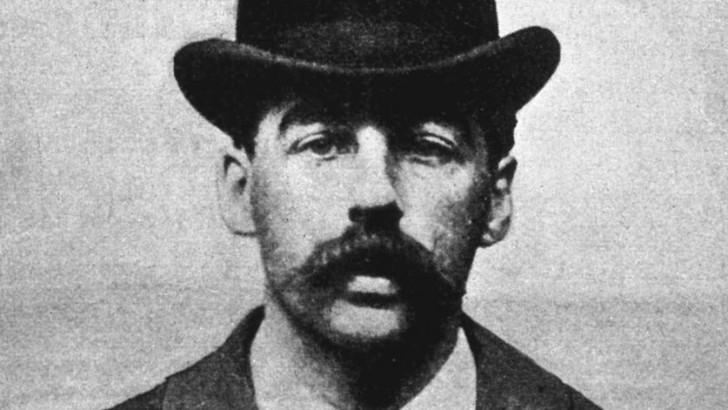



The Cricut
The Cricut
The Cricut is a machine that can cut vinyl, paper and cardstock. It is linked to a computer that contains a selection of fonts and shapes. You can go to the Cricut Design Space and select a font. I would STRONGLY suggest that you keep your fonts simple and bold. Things that are too frilly and ornate are difficult for the judges to read.
Once you decide on a font and cut out your letters - consider gluing them on a solid colored backing. This colorful frame will make your headlines standout for the judges.
The Cricut Design Space is available at the link below or by searching Cricut Design Space.
Username: eastlibrary201@gmail.com
Password: Mustangs1!
Note: You may not be able to download the Design Space on your school computer, you CAN use it on your phone or personal device. This will allow you to create your design at home. Remember to save your deign in our common library by using your name. When you come into the Makery, all you will have to do is cut out your job.
Amazing Projects - View HERE
A picture is worth a thousand words . . . .
Below is a link to an amazing slideshow about creating a History Fair exhibit. It includes great advice and information about content, but best of all - it contains lots of photos of GREAT PROJECTS!
https://www.chicagohistory.org/wp-content/uploads/2017/12/Exhibiting-History-update.pdf
Design FIRST!!!
DESIGN FIRST
I would strongly recommend that you look over the rules/guidelines for the National History Day BEFORE you print/cut anything. Creating a plan for your board on paper will make the assembly much easier.
Click on the blue link below to view the National History Fair Day Rules. Pay special attention to the guidelines for exhibits and displays on pages 30-32.
Coloring Printing
Color Printing
Creating your eye-catching display means that you will need lots of graphics and photos. These may be in black and white and in color. Color printing is available in the Makery. Again, planning is a good idea. Decide what size and shape is needed to highlight your photo. Matting your photos and labels makes them stand out on the board and gives them a more polished appearance. It may be best to copy/paste your desired image into a Word file and save it in your One Drive. It will make access easier when you come into the Makery.
IMPORTANT: Each photo needs a label that credits the source.