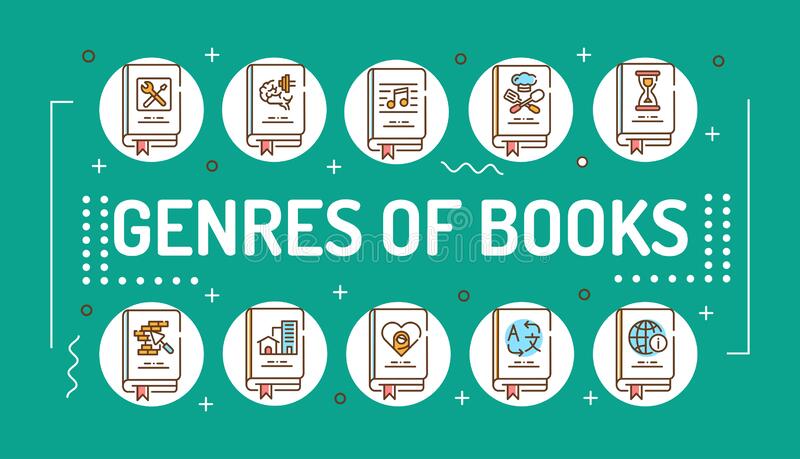Search for the Perfect Book

Knowledge Center Hours
3rd Floor - 7:00 am - 4:00 pm
2nd Floor - 7:45 pm - 3:30 pm
Morton East Knowledge Center Website
Genres
Fiction
| Action/Adventure | Realistic Fiction |
| Classics | Romance |
| Fantasy | Science Fiction/Dystopia |
| Graphic Novels | Spanish-language |
| High-Interest Fiction | Supernatural/Horror |
| Historical Fiction | World Literature |
| Mystery |
Non-Fiction
| 000 - General | 500 - Science & Nature |
| 100 - Philosophy & Psychology | 600 - Technology: Space exploration |
| 200 - Religion | 700 - Arts & Recreation: Sports, Art, Artists |
| 300 - Social Sciences: True Crime, LGBTQ topics, Drugs, Social Reform | 800 - Literature: Poetry, Plays, Book about Famous Books |
| 400 - Religion | 900 - History & Biography: 921 Memoirs and Biographies |
Destiny Discover - The Place to Search for Books
The Morton East Library Catalog is the place to place books on hold and check out eBooks and audiobooks!
How do I access books?
Destiny Discover: East Library Digital Checkouts and Holds
1.) Go to the Morton East Knowledge Center Destiny Discover catalog
2.) Log In
3.) Sign in to your personal account. This is already set up for you.
Username: Your Skyward Username
Password: Your ID Number
4.) Once you sign in, you can search for the title of a book using the Search bar. Or, click on See All to look through the list of eBooks or Recently Added book titles.
5.) Place a hold on books to reserve them for curbside checkout or for delivery via the MortyMobile. Library Staff will let you know when your book is ready for pickup or delivery via Skyward Messenger and an email to your @jsmorton.org email account.
6.) Check out ebooks to read on your laptop or download the Destiny Read app for iOS (iPhone) or Android.