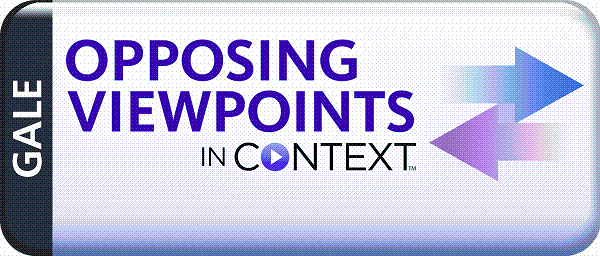Office 365
Research 101! - Keep track of all the sources that you find in your OneNote or OneDrive. For every article, story, or piece of information, copy and paste the link into a document or OneNote page so that you don't lose it.
Or, cite it right away in NoodleTools!
What's a database and why do I care!?
Think of a database like a search engine, go ahead and call it that if you want! But, remember, a database doesn't search through EVERYTHING on the web (that's Google's job). It only searches through reliable, credible sources that a person usually has to have a paid subscription to access. The Library pays for the databases, so you can have access to all the info they contain. There are NO:
- Ads or sponsored content
- Blogs
Expert Search Tips
Expert Search Tips
1.) Use the Advanced Search in Opposing Viewpoints or Issues Researcher.
2.) Put quotation marks around any phrase with two or more words
Ex. "great depression"
3.) Combine words using AND, OR, or NOT. Tip: AND must be capitalized
Ex. "great depression" AND Prohibition